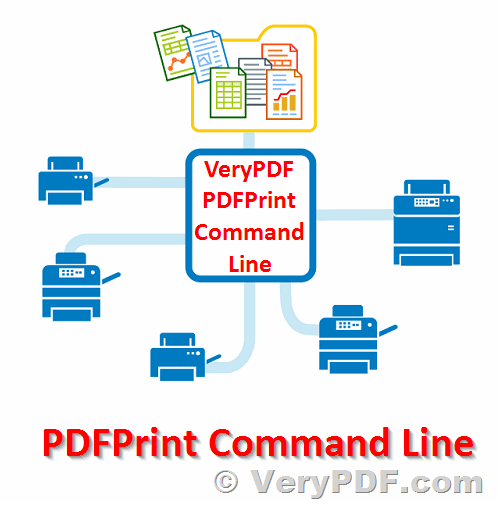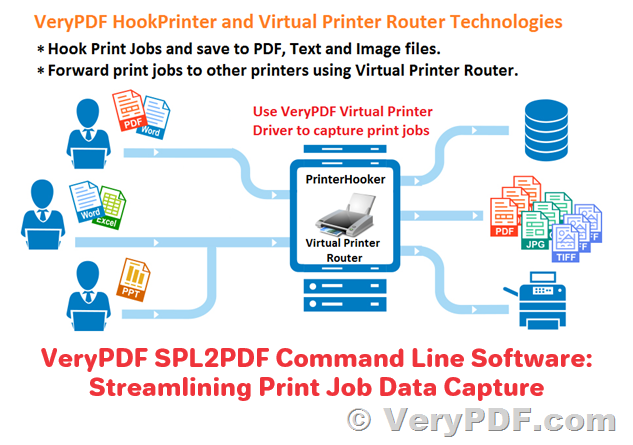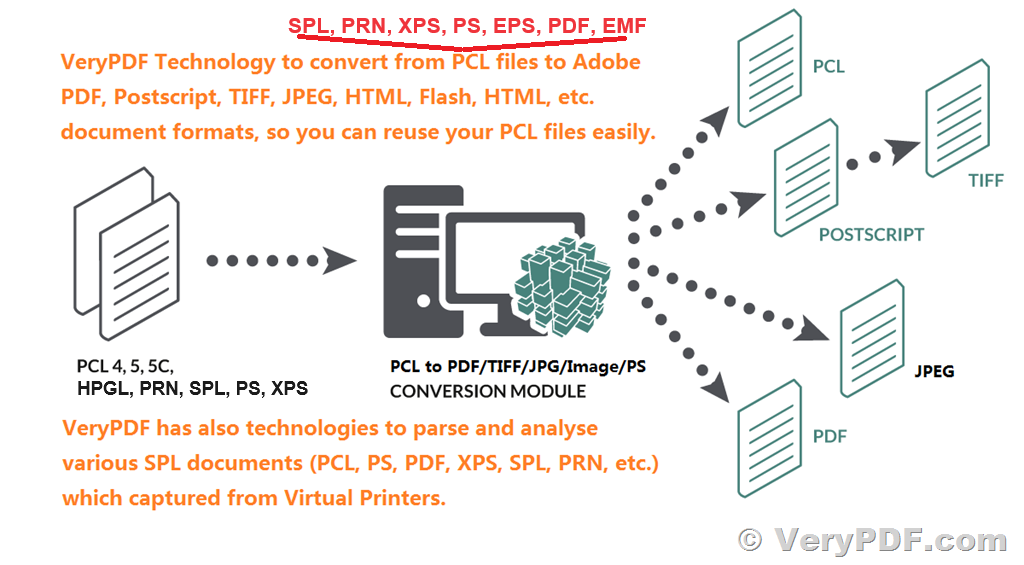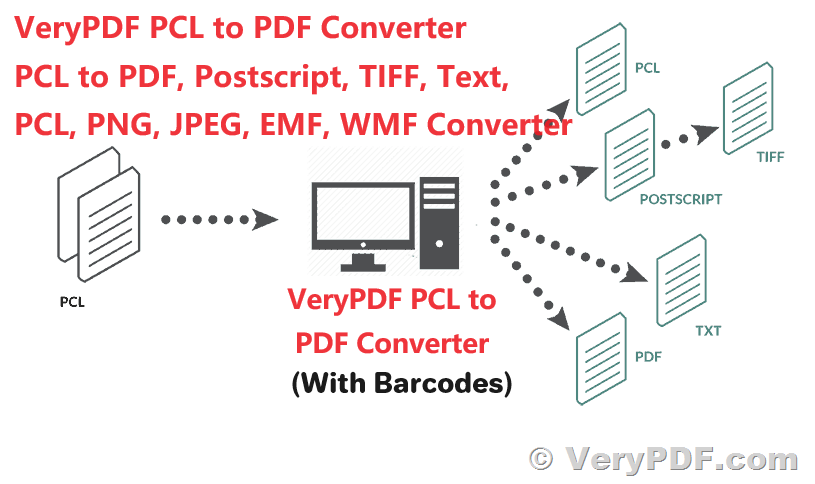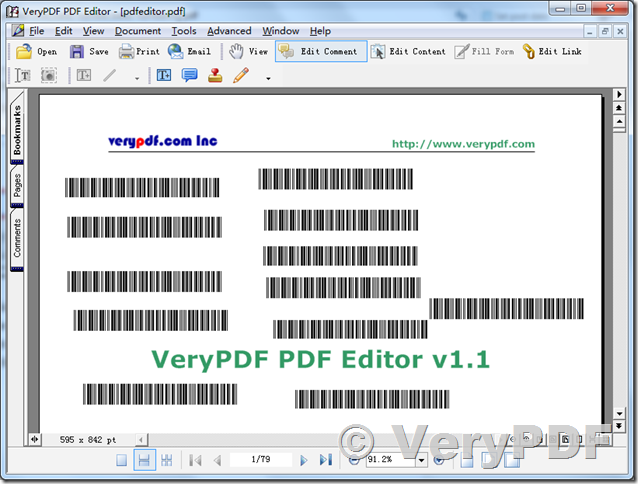VeryPDF PDFPrint Command Line is the Best Command Line Application for Printing PDF Files
VeryPDF PDFPrint Command Line is a command-line printing application designed to print PDF documents directly on physical printers, whether locally or remotely. It also supports printing through the VeryPDF PDFPrint SDK which available for C#/.NET component.
https://www.verypdf.com/app/pdf-print-cmd/index.html
Effortless Printing from the Command Line Interface:
VeryPDF PDFPrint Command Line provides a convenient way to print PDF documents from the command line. With a few simple command line options, users gain full control over PDF printing from within any application.
VeryPDF PDFPrint Command Line Key Features:
* Command-line application, callable several times in parallel.
* Direct printing of PDFs on locally connected or network printers.
* Support for the PDF2Printer printer service.
* All settings manageable via profiles (XML files) – Profile: New, Copy, Change Name, Delete, Export, Import.
* Print based on PDF elements for quick and resource-saving output, or as an image file rendered from the PDF.
* Selection of available printers by name or using the default printer.
* Adjustable maximum resolution and memory for the rendered image file.
* Adjustable timing for printing.
* Specification of the number of copies.
* Print Modes: Fit to Page, Original, Reduce.
* Scale printing output – in % – when output as an image file.
* Orientation: portrait format, horizontal format, or automatic – when output as an image file.
New Command Line Support for Printing Document and Image Files to a Windows Printer:
In response to user requests, we have added support for printing files directly from the command line, particularly to paper printers. This includes a generalized PRINT command, along with commands for printing specifically formatted image and document files, such as:
PRINT General Print command line option
PRINTDOCX -- Print Microsoft Word .docx files
PRINTRTF -- Print RichText Format .rtf files
PRINTODT -- Print OpenDocument Format .odt files
PRINTTXT -- Print Text .txt files
PRINTHTML -- Print HTML files
PRINTSVG -- Print Scalable Vector Graphic .svg files
PRINTXPS -- Print XML Paper Specification .xps files
PRINTTIFF -- Print TIFF .tif image files
PRINTJPG -- Print JPG .jpg image files
PRINTPNG -- Print PNG .png image files
PRINTBMP -- Print Bitmap .bmp image files
PRINTGIF -- Print GIF .gif image files
Comprehensive Printing Capabilities:
VeryPDF PDFPrint Command Line empowers users to print PDF documents to any printer with ease. Users can define DPI, print range, color mode, and more, all from the command prompt. Our application is built on an internal printing engine, powering TSPrint and used by thousands of clients worldwide. We continually enhance it to offer the best PDF rendering engine available.
Enhanced Workflow Automation:
The monitoring mode feature allows users to set VeryPDF PDFPrint Command Line to automatically print any PDF documents appearing in a predefined folder. This functionality streamlines document processing workflows, especially in environments where documents are frequently generated and printed. Additionally, the application offers robust conversion capabilities, allowing users to convert PDF documents to various image formats, including Multipage TIFF, JPEG, GIF, BMP, and PNG.
Seamless Deployment and Compatibility:
VeryPDF PDFPrint Command Line is a self-contained solution developed in-house with minimal dependencies, requiring only .NET 2.0. This simplifies deployment and usage across a wide range of PCs. The standalone binary has no external dependencies, ensuring smooth operation without additional libraries or software products. All PDF rendering is handled by VeryPDF PDFPrint Command Line, simplifying application licensing.
Flexible Licensing Options:
We offer two types of licenses for VeryPDF PDFPrint Command Line. For single workstation use, the single computer license has no usability restrictions. However, for implementation in solutions or redistribution, the redistributable license is recommended.
Custom Development Services:
In addition to our off-the-shelf PDF printing solution, we also offer custom development services based on VeryPDF PDFPrint Command Line software. Our experienced developers can tailor the application to meet your specific requirements, providing personalized solutions to optimize your workflow and enhance productivity.